
|
|
#1 |
|
Участник
|
stoneridgesoftware: How ‘One Version’ Affects Dynamics 365 Finance and Operations Users
Источник: https://stoneridgesoftware.com/how-o...rations-users/
==============  In the past, a typical Dynamics AX upgrade from one version to the next could take months or years to deploy at a high cost – both financially and in labor hours. In 2018, Microsoft announced an “evergreen” ERP solution – Dynamics 365 Finance and Operations. This robust ERP business solution eases the burden and eliminates the financial stressors of an upgrade as all users are consistently on One Version. Microsoft’s vision is that Dynamics 365 Finance and Operations One Version will help you stay current in a consistent, predictable, and seamless manner. Moving forward, there will be 10 updates each year, with two major updates being released in April and October. New capabilities and functionality will be released in the major updates and regular performance and reliability improvements will be released in eight other updates. Each update will be backward compatible, so your apps and customizations will continue to work post-update. An update must be implemented at least every three months. No system can be more than two updates behind schedule. For example, if you install the April major update, you technically don’t need to install another update until July. 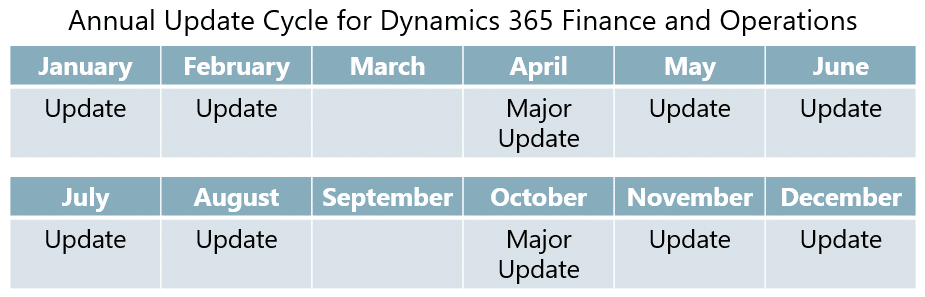 When a new update is announced, users can log in to Lifecycle Services (LCS) and select the ‘sandbox’ environment that these monthly updates will be applied to and the weekend that they will be applied to production. Once this is set up, you will get a notice two weeks before your production environment will be updated. This is when you should review the release notes and determine if any changes to your test plan are needed. The week before the production update your ‘sandbox’ environment will receive the update. You then should perform automated, end user, and integration testing. If there are no issues reported to Microsoft, your production environment will be updated at the time you specify. If there are issues, you submit a support ticket to prevent the production update. This will happen monthly unless you go into LCS and pause the process before your ‘sandbox’ receives the update. 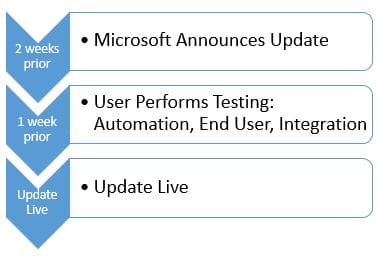 Due to frequency of service updates to your system, it is more important than ever that you have a testing methodology and plan for your Dynamics 365 Finance and Operations implementation. A key to easing the burden of this monthly testing is the Regression Suite Automation tool (RSAT). Learn more about the RSAT tool in this article. As you prepare for One Version here are some things you should be thinking through: 1) Who will be responsible for managing the updates getting applied to your Dynamics 365 Finance and Operations system? This individual should also work with your ISVs to determine if a new version of the ISV is required. 2) What will your schedule be for applying the monthly updates? Will you take each monthly update or defer one (or two) months? 3) Will you have Microsoft automatically update your system or will you manually apply all patches? 4) Who will create and manage your test plan and execution? This should involve reading the monthly release notes to ensure your test plan covers any updates, ensuring that you get automated testing setup and that you have end-user testing as well as integration testing (if needed) for each release. This individual or team should also ensure that the testing did occur and sign off before the update can be applied to production. Additional resources about One Version are below. We’ll also be going over everything you should know about One Version and answering your questions. Register for our webinar: What One Version Means for Dynamics 365 Finance and Operations Users Wednesday, May 22 2 – 2:30 p.m. CT Dynamics 365 Finance and Operations One Version will help you stay current in a consistent, predictable, and seamless manner – but what does that mean for users? During this webinar you’ll learn the cadence of updates, how they are implemented, and what your part is. You’ll leave with an understanding of how to prepare, plan, manage, and implement updates moving forward. We’ll also be answering any questions you have about One Version for FinOps.  If you have any questions please email us at solutions@stoneridgesoftware.com Additional Resources: One Version FAQ Service update release dates Regression Suite Automated Testing
Источник: https://stoneridgesoftware.com/how-o...rations-users/
__________________
Расскажите о новых и интересных блогах по Microsoft Dynamics, напишите личное сообщение администратору. |
|
|
|
|
|