
|
|
#1 |
|
Участник
|
powerobjects: Microsoft Dynamics 365 CRM Configuration Migration Tool
Источник: https://www.powerobjects.com/2018/08...igration-tool/
==============  In this blog, you will learn about an often-overlooked option for migrating configuration data between environments. The Dynamics 365 CRM Configuration Migration Tool will assist you in moving entity configuration data without the use of custom code. This is a great no-cost, no-code tool for use by all types of CRM developers. See how to generate a schema and data file using the Configuration Migration Tool to import into another environment. Use this tool to have matching GUIDS across environments for entities such as Business Units and Teams. What is configuration data? Configuration data is a type of meta data. Meta data can be thought of as data about data. The values within an Option Set are an example of meta data that will migrate with the movement of solution files. Entities containing data about data, such as a custom entity containing values for a standardized lookup field or Owner Teams, are another type of meta data. Solutions exported from CRM do not contain data stored within Entities. So how do we move the configuration data stored in an entity across environments? Fortunately, there are an array of options to choose from when determining how to move the configuration data across environments. Methods and Tools for Migrating Configuration Data (non-exhaustive list)
This utility is particularity helpful when there are multiple entities containing configuration data and you want to move the data in a repeatable and efficient method, without leveraging ETL tools or custom code. With this tool, one can move entity configuration data from Development to Test. Or, Test to Production. Or, ….so many possibilities! When the underlying data schemas are synchronized (this can be done by exporting/importing the CRM solution file), one can move onto migrating the configuration data with the Configuration Migration Tool. What does it do? The tool creates a schema file which is used to export and import data as specified in the schema file. The utility allows the user to:
1. Upon launching the CRM Configuration Migration Tool, this form appears allowing the user to select the desired action. For this example, we have specified “Create Schema” and selected Continue. 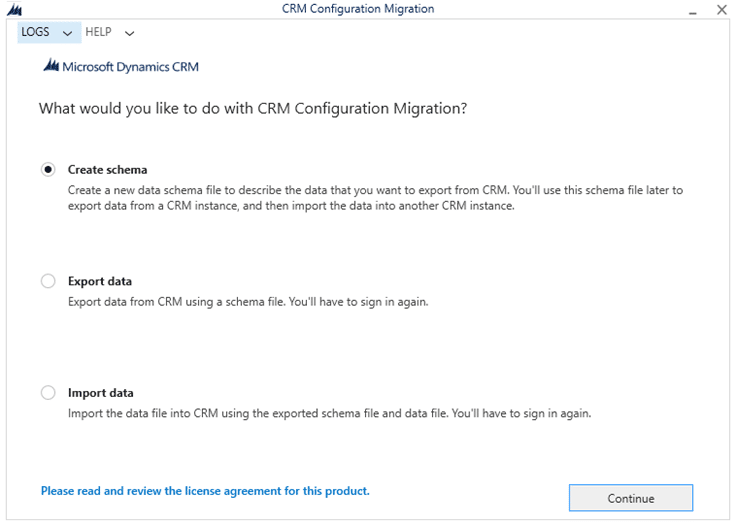 2. Enter login credentials. 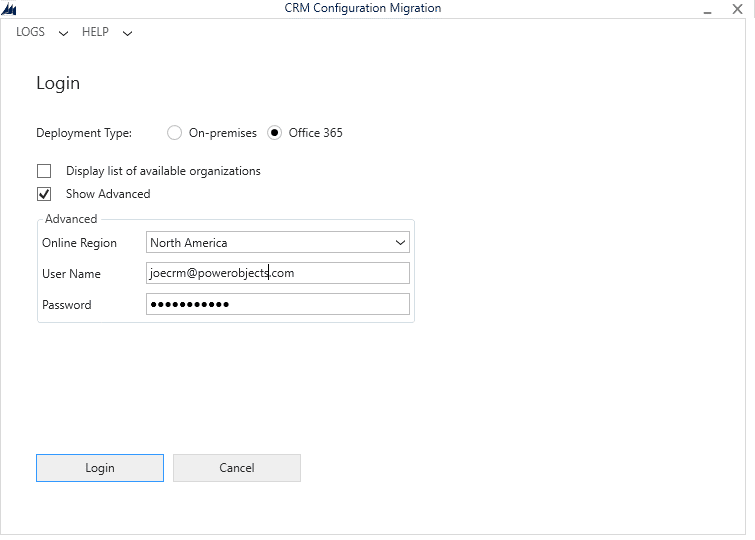 3. After logging in, the user is prompted to select a Solution and Entity. 4. Select the fields to be added for each entity and/or select Add Entity to add all fields in the selected entity. We chose two account fields and the entire Contact entity. Items selected appear on the right and can be expanded as shown here. 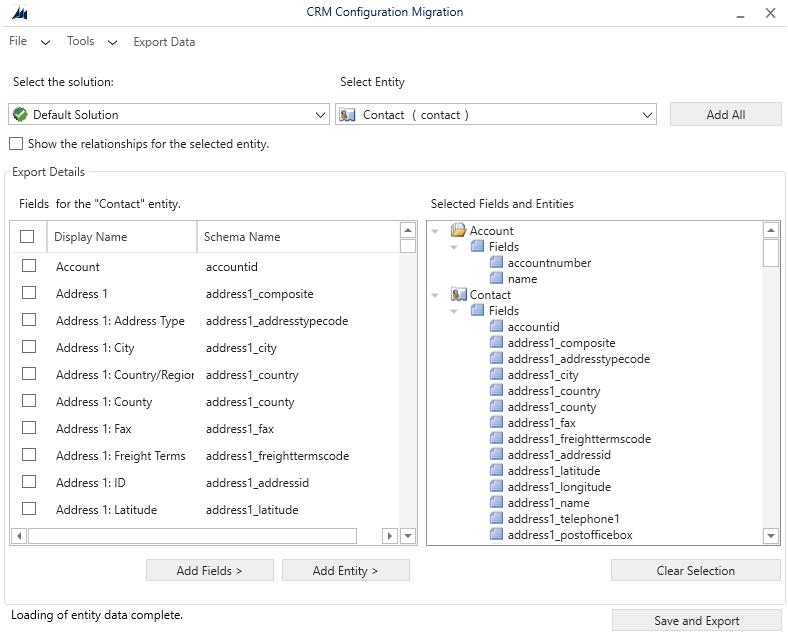 5. Next, select Save and Export. 6. Upon saving the file, the user is asked if the data should be exported.  7. Choose to export the data.  8. After specifying the data file name and location select Export Data. The progress of the file generation process is shown. 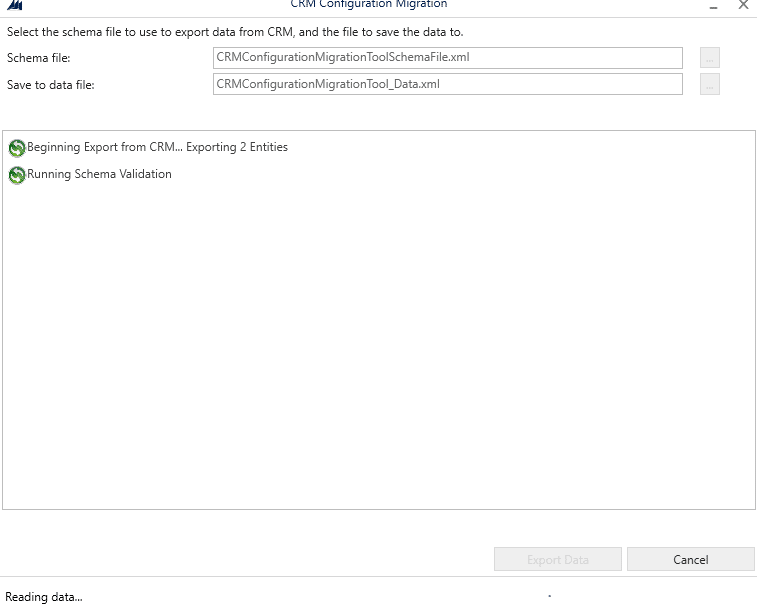 9. When processing has completed the files generated by the tool are available to review and import. The result of the export looks like this:  And there you have it! Schema and data ready to import into another environment! Bonus: The configuration schema file generated by the Configuration Migration Tool can be included in the Dynamics CRM 365 Package Deployer. Friendly Reminder: Always backup your environment before importing data! Where can I find the Microsoft Dynamics CRM Configuration Migration Tool? The free tool is provided by Microsoft with the Dynamics 365 Customer Engagement Developer Tools. I want to learn more. Where do I go from here? Check out PowerObjects Dynamics 365 University courses to learn more about the Configuration Migration Tool, Dynamics 365 CRM Package Deployer, and other Dynamics 365 topics. Look for additional tips and tricks on our blog! Happy Dynamics 365’ing! Источник: https://www.powerobjects.com/2018/08...igration-tool/
__________________
Расскажите о новых и интересных блогах по Microsoft Dynamics, напишите личное сообщение администратору. |
|
|
|
|
|