
|
|
#1 |
|
Участник
|
Leon's CRM Musings: Five-Minute Integration Between Dynamics CRM and LinkedIn
Источник: http://leontribe.blogspot.com/2011/0...n-between.html
============== I recently had a client ask about integration between Dynamics CRM and LinkedIn. If you are not familiar with LinkedIn (http://www.linkedin.com ) it is ‘Facebook for business contacts’. Digging around I found this excellent post by fellow CRM MVP and all-round decent bloke Matt Wittemann. http://community.dynamics.com/roleta...amics-crm.aspx The problem was this post was almost three years old and designed for version 4.0. Would it work with CRM 2011? The great news is not only does it work for CRM 2011, it is so much easier than it was for CRM 4.0. How To Set Up The Integration The first thing you need to do is take Matt’s html code and save it to an html file (I just pasted it into Notepad and did a ‘Save As…’). Now we go to CRM and go to Settings-Customizations-Customize The System-Web Resources and click the new button. 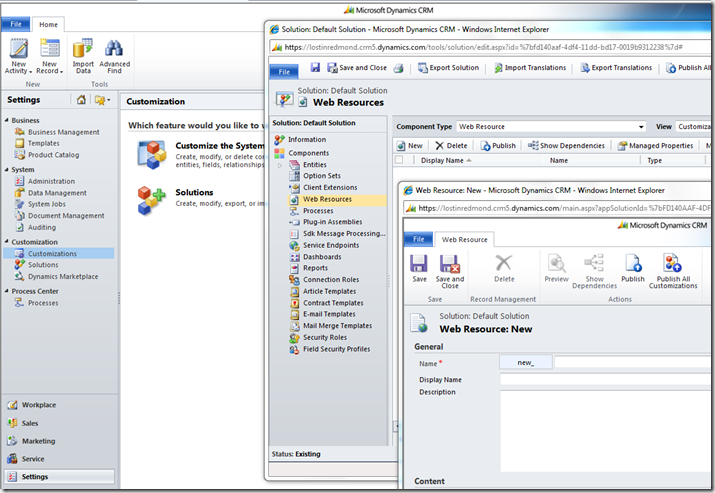 We give our web resource a name and specify the type as Web Page. Browse to the location where you saved your html file, select it and hit the save button. 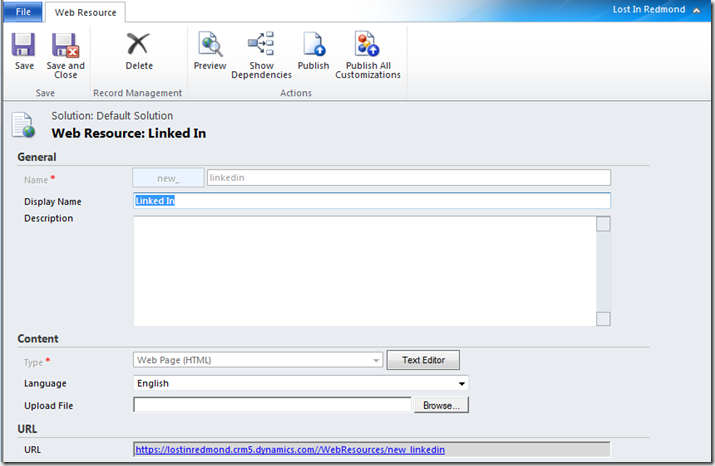 Now go to the Lead entity forms area (Settings-Customizations-Customize The Solution-Entities-Lead-Forms) and add the web resource to the Main Form. to do this open up the Main Form and click the Insert tab then select Web Resource. 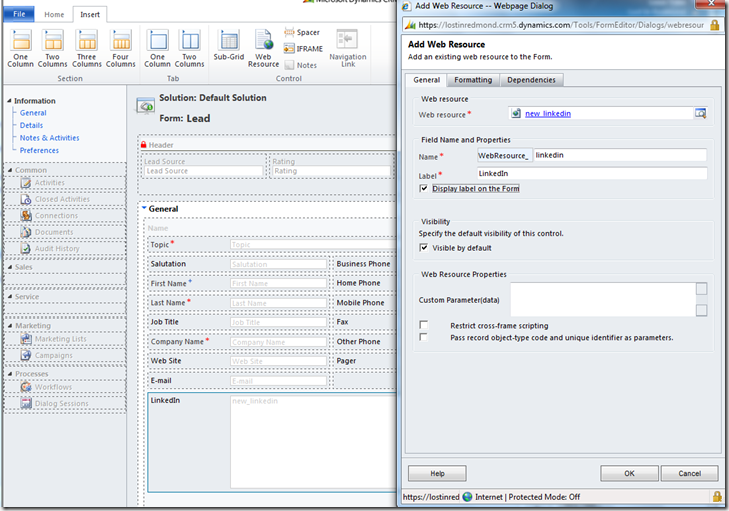 Save, Publish and you are done! The end result should be a window on the Lead form which, when you change the Lead record’s company, adjusts the LinkedIn window to show you who you know that works there and a link to show everyone else that works there that you may have access to. You may see a warning message about mixed content. This is because in CRM Online we use a secure html connection (https) but the script is using plain old http. Hopefully someone more adept than me will read this blog and comment how to get rid of this minor inconvenience. 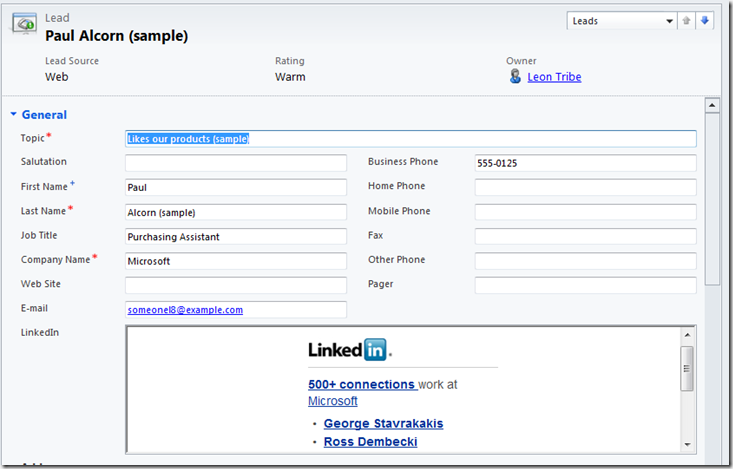 So there it is, no code, no messing about with ISV folders and a solution that works on premise or in the cloud (in this case I used the Lost In Redmond 30-day cloud trial system I had used in my previous blog post). Источник: http://leontribe.blogspot.com/2011/0...n-between.html
__________________
Расскажите о новых и интересных блогах по Microsoft Dynamics, напишите личное сообщение администратору. |
|
|
|
|
|