
|
|
#1 |
|
Участник
|
CRMScape: MS CRM 2011 SharePoint List Component Installation
Источник: http://crmscape.blogspot.com/2010/09...component.html
============== Warning if you downloaded the file just as this was introduced it contains an unsigned assembly that will give you an error message shown when you would see it during the installation below. A fix was put out by MS a few days later. If in doubt download it again. Download the SharePoint List Component CRM2011-SharePointList-ENU-amd64.exe file and run it on your VM. Accept the Conditions 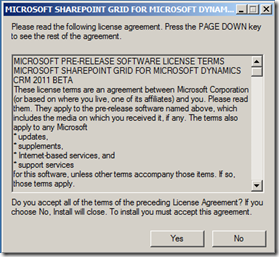 Pick a place to unpack the contents. You will be browsing to the crmlistcomponent.wsp file from SharePoint later. 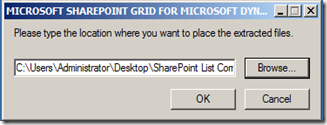 Before installing the List component you need to relax the Browser File Handling to “Permissive” for the Web application that you are sharing with MS CRM 2011. Go to SharePoint Central Administration and click on Manage web applications. 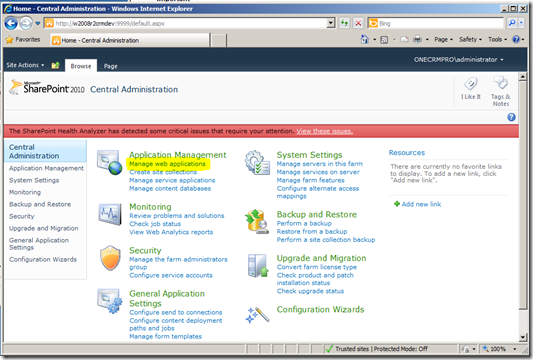 Select the web application that you are sharing with MS CRM and click on General Settings. 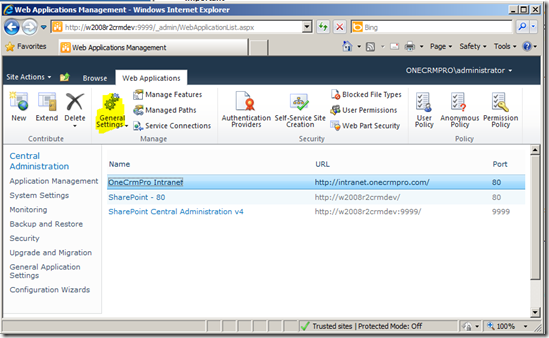 Scroll down to Browser File Handling and click on permissive then scroll to the bottom and click OK. 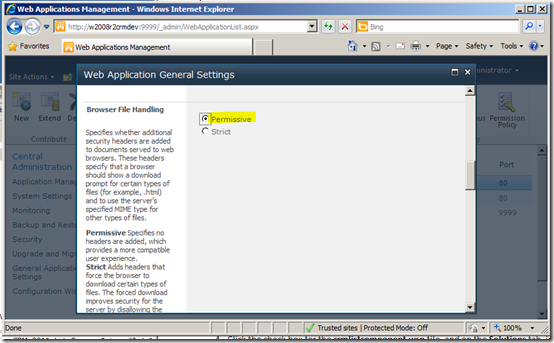 Now visit your SharePoint Site and click on Site Actions then Site Settings. 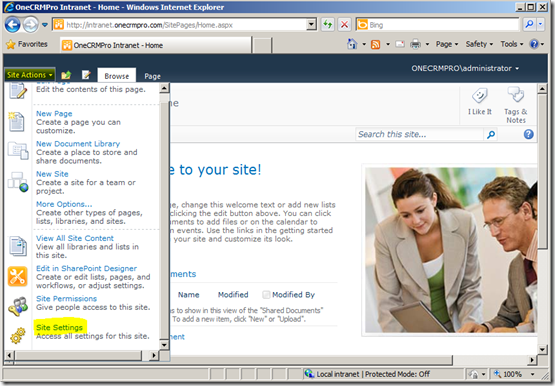 Click on Solutions under Galleries 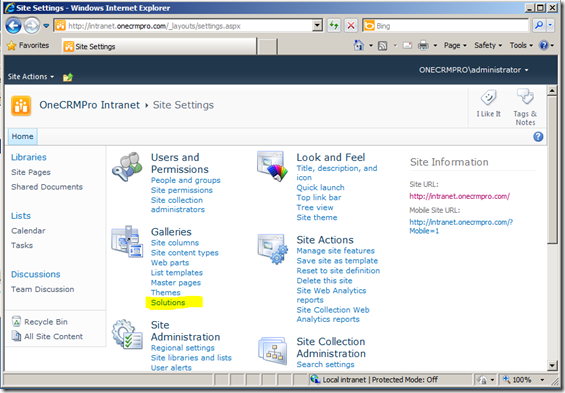 Click the Solutions Tab, and a ribbon will appear. Click on Upload Solution in that Ribbon. 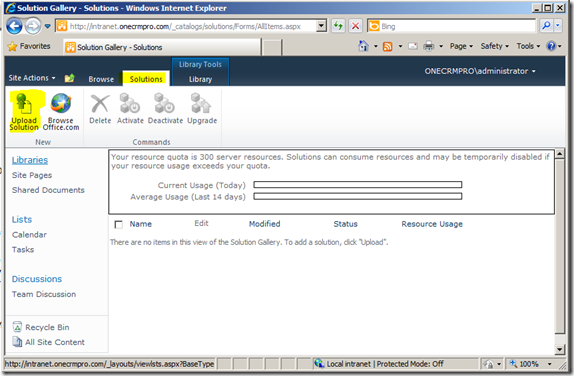 Now browse to the crmlistcomponent.wsp file that was unpacked earlier and click OK. 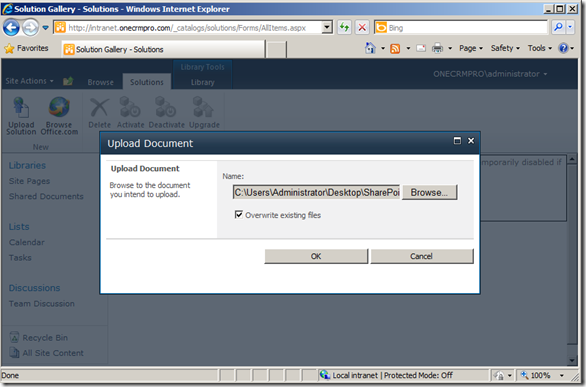 Now you need to Activate this solution. 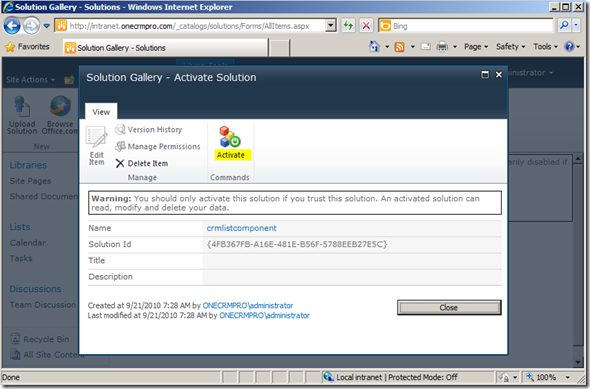 Note: The error below will only happen if you are still using the Initial download of the CRM2011-SharePointList-ENU-amd64.exe file. 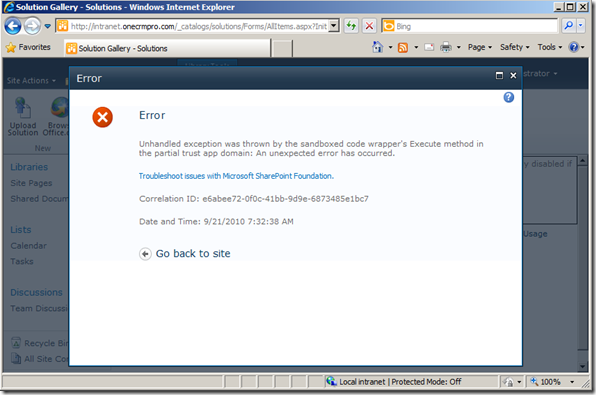 You should see this if you have the right version. 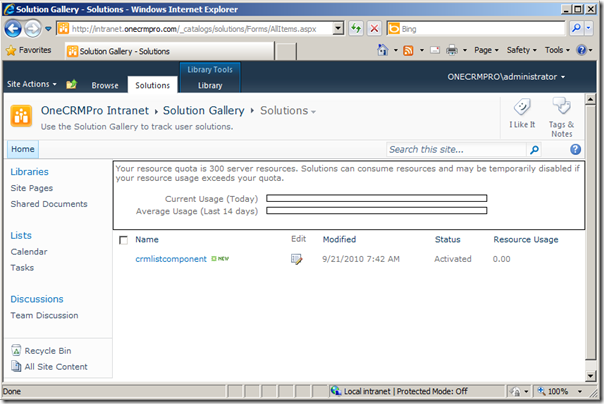 The SharePoint List Component is now in place. Источник: http://crmscape.blogspot.com/2010/09...component.html
__________________
Расскажите о новых и интересных блогах по Microsoft Dynamics, напишите личное сообщение администратору. |
|
|
|
|
|