
|
|
#1 |
|
Участник
|
How to delete modifications on few layers
Источник: http://alexvoy.blogspot.com/2008/05/...ew-layers.html
============== As it is well known: Modifications are saved in an application layer which is also specified in the configuration. All modifications to application objects in a layer are saved in a file named ax.aod. If you need to brush off you configuration the simplest way is to do that is just to delete all those files on the file server. The only issue may be if the system is running and, therefore, those are locked. If that case you have the other way. For example you need to dispose everything that was made on VAR and USR layers. Open the AOT and create a new project, e.g. LayersVarUsr 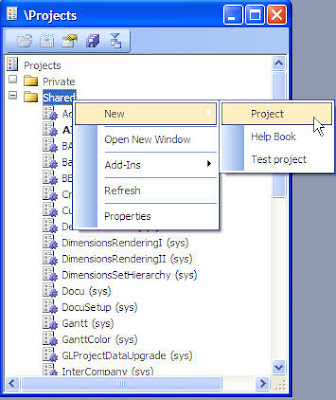 Open it and use Advanced Filter/Sort tool on the toolbar or Ctrl-F3  Check AOT and open Inquiry form by clicking Select button 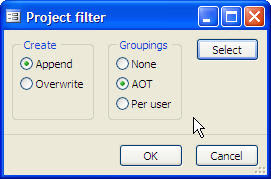 Here you should set the rule for utilLevel field, in our case VAR..USP to include all modifications made on these layers with patch ones as well. 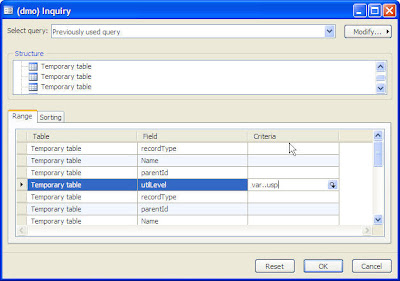 Be patient, it can take much time. When the DAX finishes you will get everything to accomplish your seek-and-destroy mission. 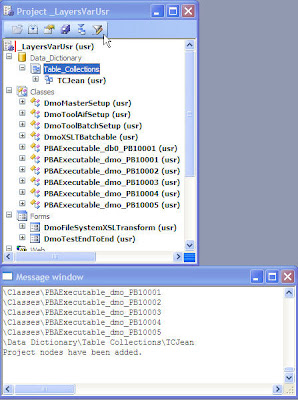 By the way, you can take advantage of using Compare tool to decide what will next happen. Источник: http://alexvoy.blogspot.com/2008/05/...ew-layers.html
__________________
Расскажите о новых и интересных блогах по Microsoft Dynamics, напишите личное сообщение администратору. |
|
|
|
|
| Опции темы | Поиск в этой теме |
| Опции просмотра | |
|