
|
|
#1 |
|
Участник
|
Leon's CRM Musings: Fixing Lead Conversion in CRM 2013
Источник: http://leontribe.blogspot.com/2014/1...-crm-2013.html
============== The Problem One of the more subtle changes with CRM 2013 was with Lead conversion. In the old days of 2011, you had a wealth of options when it came to changing your Lead into something else. 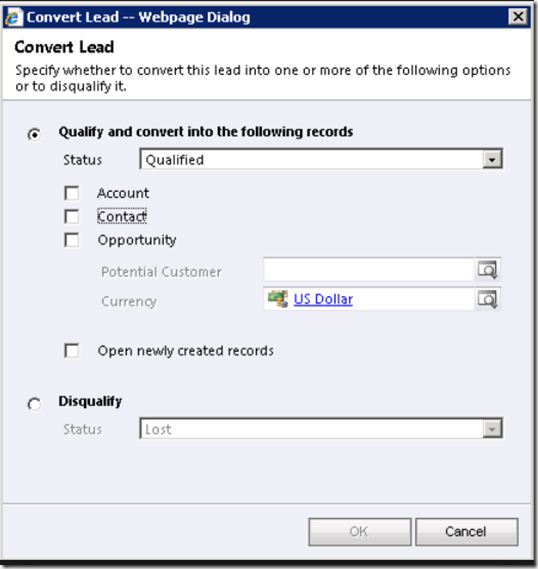 The resulting Opportunity can be for an existing Account/Contact or a new one. Alternatively (as is the case for one particular client of mine) you do not have to create an Opportunity at all, but simply create an Account or Contact. In CRM 2013, things changed. 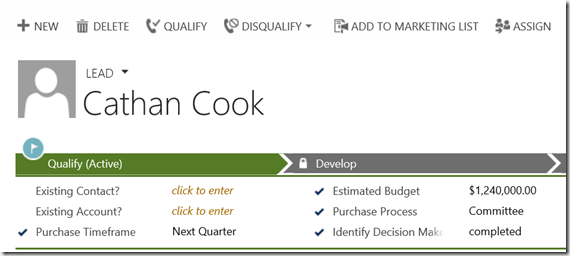 The dialog box is gone, presumably to make CRM more touch-friendly. Also the system now assumes you want to create an Opportunity. If you fill in the ‘Existing Contact’ or ‘Existing Account’, these will be used as the Customer the Opportunity belongs to (with Account taking precedence). However, if these are left blank, a new Account, Contact and Opportunity are created, just as if the three tick boxes had been selected in the CRM 2011 days. The option missing is the case when we do not wish to create an Opportunity; just an Account or Contact record. The Solution The most elegant solution is to replace the Qualify button with your own button and code behind it the behaviour you seek but, failing this, we can provide users an alternative which, as is often my way, codeless. My approach is to add the Status Reason field to the form and add a Status Reason of ‘Convert to Account’ (or ‘Convert to Contact’, or both). The user then simply changes the Status Reason and a workflow takes care of the rest. Using this approach you can build in practically any qualification behaviour you want. In the case of a Lead to Account conversion, you create the new Account, link it to the Lead and then change the Lead to Qualified. The workflow is relatively simple and easily adjustable down the track if the business processes change. If you wish to hide the original Qualify button, consider a tool like the Ribbon Workbench. Also, you can combine the best of both worlds and put some code behind a cloned Qualify button which calls an Action. This combines the elegance of a button replacement with the flexibility of workflow configuration. You can also use the Status Reason approach to circumvent the usual qualification process in CRM 2011. One client felt the CRM 2011 qualification pop-up was too confusing and easy for the user to do the wrong thing. By using the same approach, the user simply changes the Status Reason and the system handles the rest. In the case of an Opportunity for an existing Account or Contact, you may need a lookup to feed the information to the workflow when the status changes but that is about it. Conclusions With the changes between CRM 2011 and CRM 2013, it is possible your previous approach no longer works in the new version. By approaching the problem with the tools available, we can put together something that meets our business need without spending lots of money on consultants and developers. Enjoy ;) Источник: http://leontribe.blogspot.com/2014/1...-crm-2013.html
__________________
Расскажите о новых и интересных блогах по Microsoft Dynamics, напишите личное сообщение администратору. |
|
|
|
|
|