
|
|
|
|
#1 |
|
Участник
|
stoneridgesoftware: How to Enable Multi-Factor Authentication for the New Dynamics AX (Dynamics AX7)
Источник: https://stoneridgesoftware.com/how-t...-dynamics-ax7/
============== The new Microsoft Dynamics AX or for those who still refer to it as Dynamics AX7 like I do, supports Multi-Factor Authentication (MFA) or Two-factor authentication (2FA) which is a form of multi-factor authentication. Multi-factor authentication is an increasingly common and more secure method of protecting access to sensitive information or services by requiring an additional method of verifying your identity. The additional verification method occurs through different mediums such a text message, email, phone call or smartphone application. At its core, multi-factor authentication is just the additional requirement for you, to verify you are who you say you are in addition to your username and password. Multi-Factor Authentication in your daily life Here is an example of MFA you might encounter every day. When I log into my bank’s website, I have to enter my username and password. However, before I gain access to my information, I also have to provide a PIN number that the site sends to me via text message. If I enter the PIN in the allotted time, I have verified to the bank’s satisfaction I am who I say I am. If I don’t, I will not be allowed access to the online banking portal. It’s simply a more secure means of preventing access to sensitive pieces of data by the bad guys. We consistently read about username and passwords being hacked, however with MFA, this additional authentication requirement is less likely to be comprised at the same time. Your username and password might get comprised, but it’s less likely that in addition to those pieces of information being stolen that your cell phone would be taken as well hence potentially thwarting any attempt to access your online information (if you have MFA setup of course). So, who uses multi-factor authentication? A vast majority of online services offer MFA. Banks, Twitter, Facebook, Credit Card Companies, Google, Microsoft, these are all examples of companies that offer services that can use multi-factor authentication. It requires a little effort to initially setup (trivial) and of course the requirement that you have access to the additional authentication method you selected once enabled (which can sometimes be a pain point). Overall it’s a quick and effective way to increase security to online services as I’ll demonstrate for Microsoft Dynamics AX7 shortly. Some services even offer multiple authentication methods should the first secondary method not be available. So in the event your kids have just dropped your phone in the toilet, you can have an email sent instead of a text message. Getting started with multi-factor authentication for New Microsoft Dynamics AX To enable multi-factor authentication for Microsoft Dynamics AX7 you will need to be a tenant administrator in the Office Portal – https://portal.office.com. So let’s get started enabling and configuring multi-factor (two factor) authentication for Microsoft Dynamics AX7.
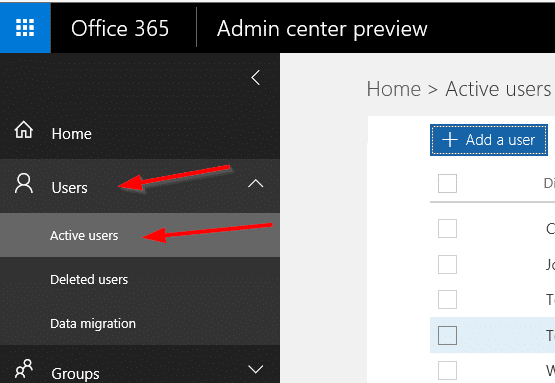
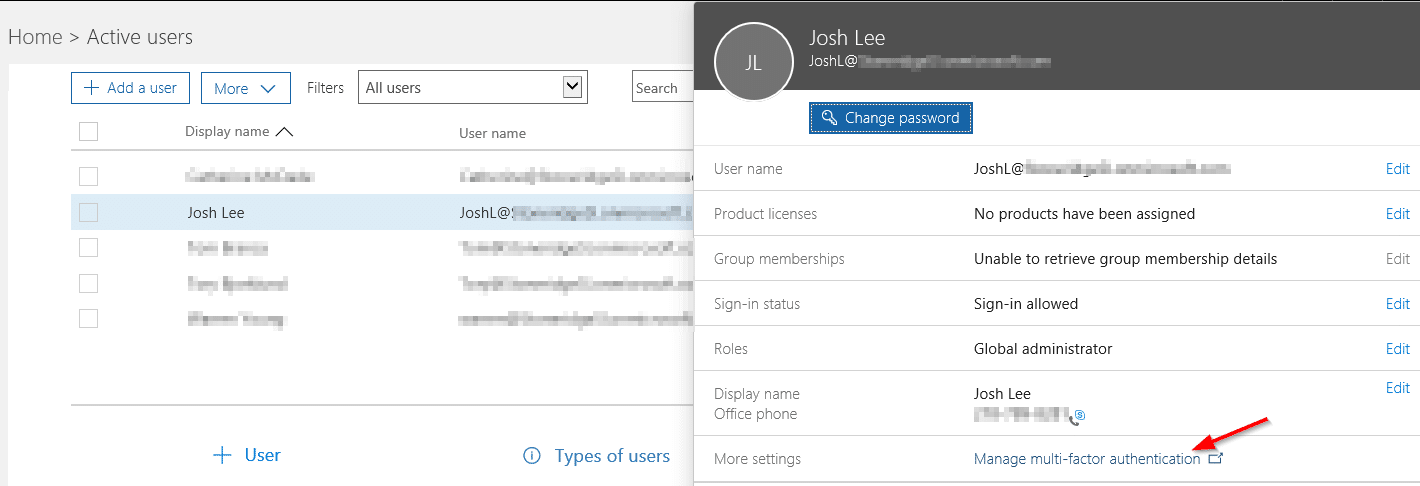
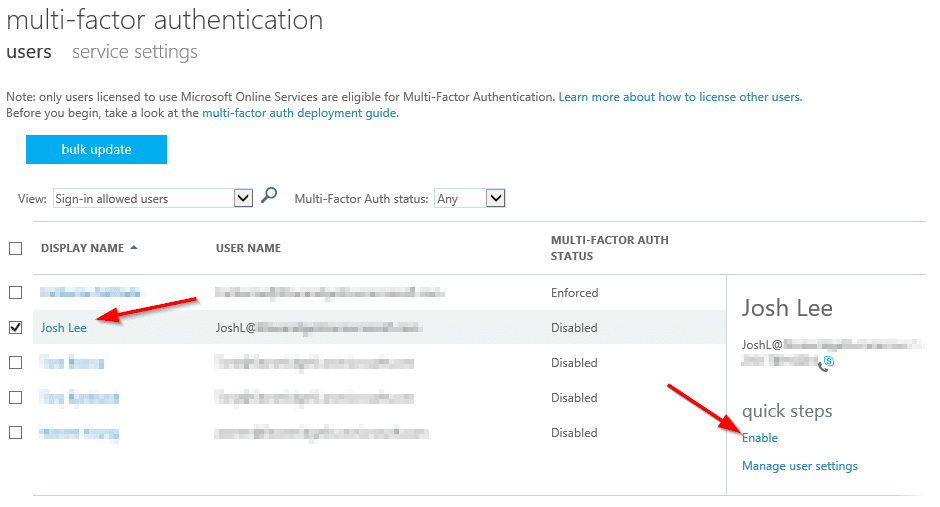
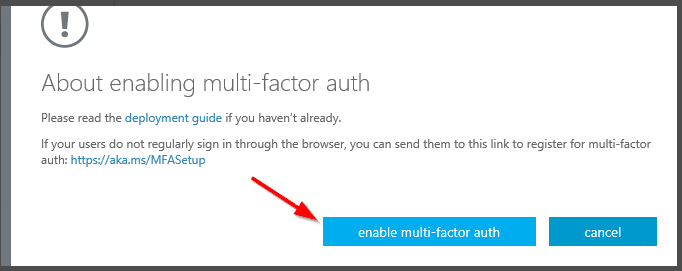 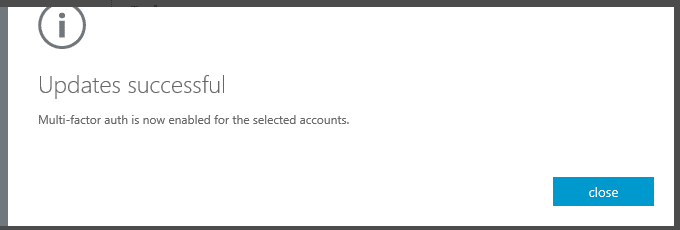 You’ve now enabled MFA. The next time I go to sign into Microsoft Dynamics AX7 I will need to provide additional verification information about myself. Additionally, there is the option to enforce MFA which comes with a warning as shown below if you select Enforce. 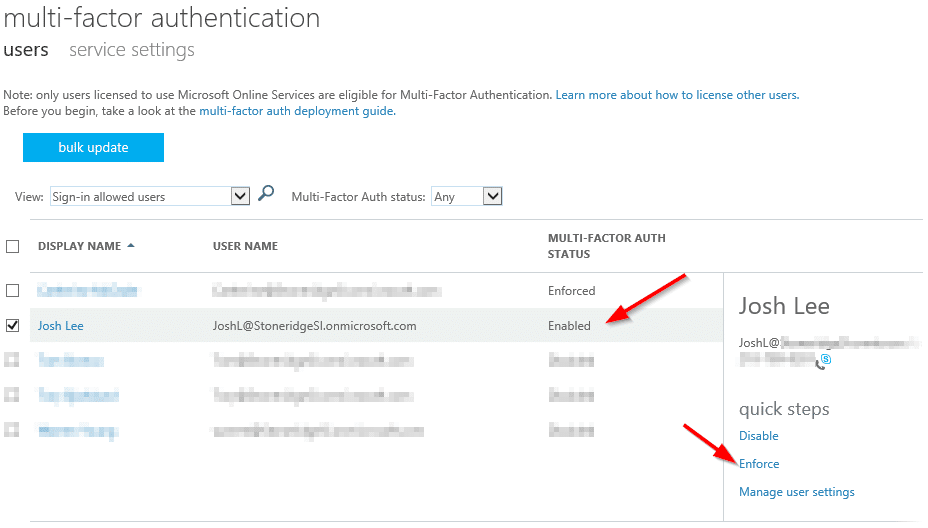 Here is what happens when you Enforce multi-factor authentication by clicking on Enforce. You will also see the Multi-Factor Auth Status change from Enabled to Enforced. 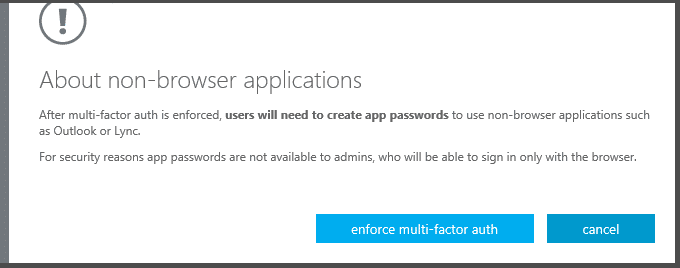 And as the end user, here is what I will see when I go to sign into Microsoft Dynamics AX7 once it’s been configured on my account. First I verify my contact method. 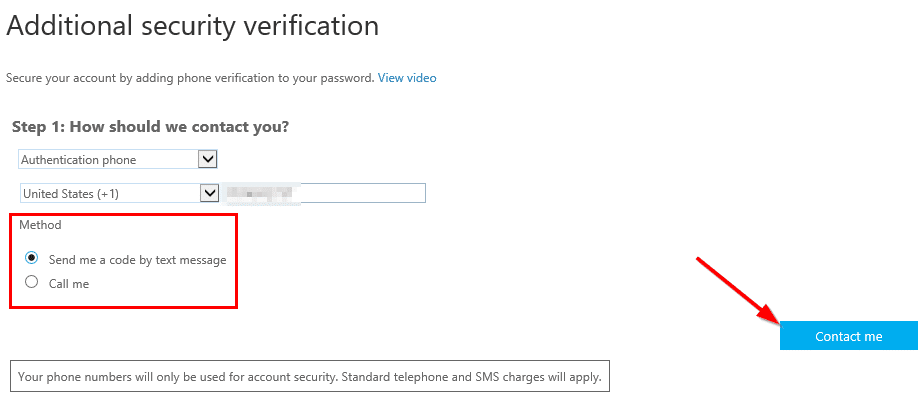
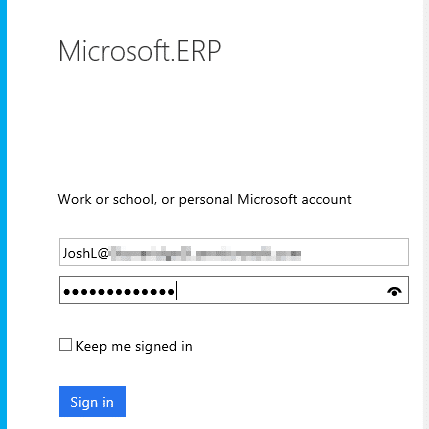 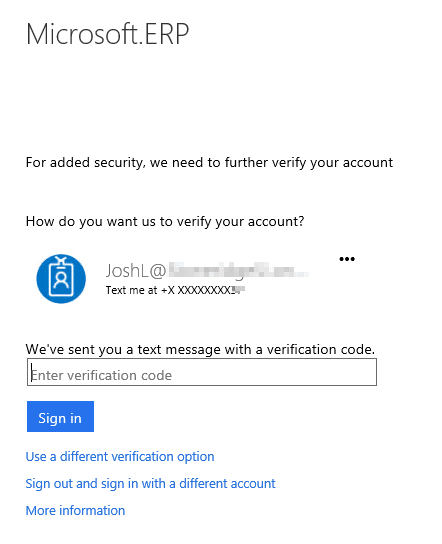 Источник: https://stoneridgesoftware.com/how-t...-dynamics-ax7/
__________________
Расскажите о новых и интересных блогах по Microsoft Dynamics, напишите личное сообщение администратору. |
|
|
|
|
|