
|
|
|
|
#1 |
|
Участник
|
AX Developer tips: Dynamics AX Team Server
Источник: http://axdevposts.blogspot.com/2008/...am-server.html
============== Today I would like to describe a small but really useful feature in Dynamics AX 4.0 - Dynamics AX 2009: Team server The main purpose of this wonderful feature is to alleviate deployment phase when you're developing and then deploying several solutions. Team server takes care of unique object Id generation within each environment it's connected to. Basically it is database in SQL server and triggers set up on each Dynamics AX application data base. Let's set it up together. Installation file is located in TeamServer folder of installation or from Autorun > Additional tools > Install Team server After Team server is installed, you need to set it up in needed environments. First you have to set up version control. It doesn't metter, what version control system you use. I used MorphX VCS in DAX 2009. 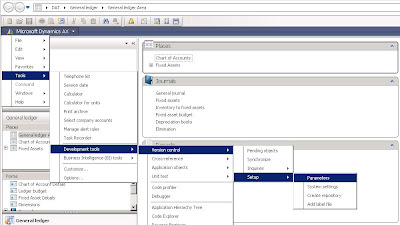 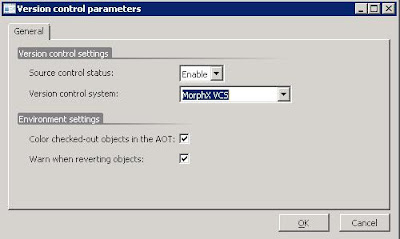 Then you need to establish connection to team server: 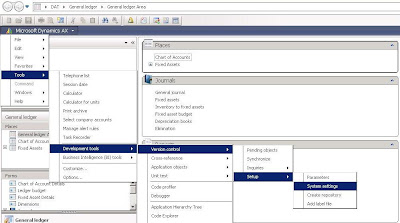 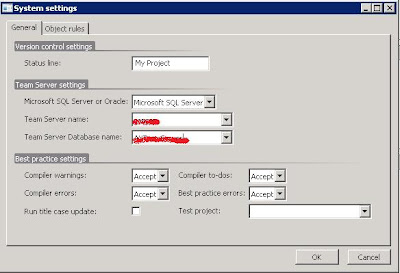 When everything is set up, try to create a new object. You will be prompted to allocate new Id for object if it's needed 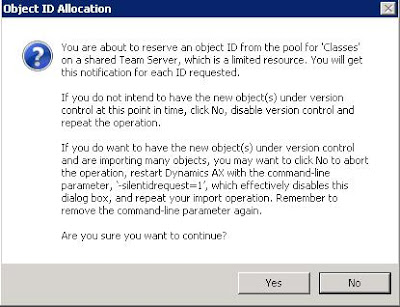 When clicking Yes, new object with new Id is created. If you go to your SQL server and open Team Server database, you'll discover, that you can define various ranges of Id's for different object types and layers. So, you now can check out Microsoft Team Server for Dynamics AX which is really cool tool! :) Источник: http://axdevposts.blogspot.com/2008/...am-server.html
__________________
Расскажите о новых и интересных блогах по Microsoft Dynamics, напишите личное сообщение администратору. |
|
|